




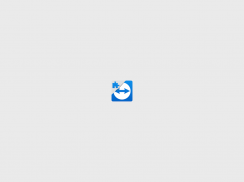
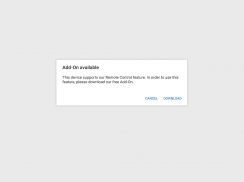
Add-On
Honeywell

Description of Add-On: Honeywell
Honeywell is an add-on application designed to enhance the functionality of supported devices by integrating with other applications seamlessly. This add-on is specifically available for users who download compatible software that supports its features. The app is part of a broader ecosystem that enables users to manage and monitor various Honeywell products effectively.
Users can expect a range of functionalities from this add-on, which primarily focuses on remote support and management. It facilitates quick access to technical assistance when needed, allowing users to resolve issues efficiently. The integration with other applications means that users can take advantage of Honeywell's capabilities without needing to navigate through multiple interfaces.
The app enhances user experience by providing direct access to support services that can help in troubleshooting and resolving technical problems. This feature is particularly beneficial for users who may not have extensive technical knowledge but require assistance with their devices. The add-on is designed to streamline the support process, making it easier for users to get the help they need.
Additionally, the Honeywell add-on allows for real-time communication between users and support representatives. This capability ensures that users can describe their issues in detail and receive prompt guidance. The interactive nature of this feature helps in minimizing downtime, as users can quickly implement solutions provided by support personnel.
For those managing multiple Honeywell devices, the app offers a centralized platform for monitoring and control. Users can check the status of their devices and receive alerts about any issues that may arise. This proactive approach to device management aids in maintaining optimal performance and addressing potential problems before they escalate.
Another aspect of the Honeywell app is its user-friendly interface. The design is straightforward, which allows users to navigate through its features easily. This simplicity is crucial for ensuring that all users, regardless of their technical expertise, can benefit from the app's functionalities. The layout is intuitive, guiding users through the available options and making it easy to access support when necessary.
The add-on also includes features for updating device settings. Users can make adjustments to their Honeywell products directly through the app, enhancing convenience and control. This functionality empowers users to tailor their devices to their specific needs without requiring complex procedures.
In addition to these features, the Honeywell add-on promotes secure connections for users. Safety is a priority, especially when dealing with remote support and device management. The app employs protocols that protect user data and ensure that communications remain confidential. This focus on security is essential for maintaining user trust and confidence in the app's capabilities.
The app's ability to facilitate remote diagnostics is another significant feature. Support representatives can access device information to diagnose issues without needing to be physically present. This remote capability not only saves time but also reduces the need for on-site visits, which can be resource-intensive.
Compatibility is a critical aspect of the Honeywell add-on. It is designed to work with a variety of Honeywell devices, ensuring that users can leverage its capabilities across different products. This versatility makes the add-on a valuable tool for individuals and organizations that rely on Honeywell technology for their operations.
Furthermore, the app is designed to provide timely updates and notifications. Users will receive alerts regarding any new features, updates, or critical issues that may need attention. This feature ensures that users remain informed and can take appropriate actions when necessary.
The Honeywell add-on also supports user feedback and suggestions. Users are encouraged to share their experiences and provide input on the app's functionalities. This feedback loop helps the developers improve the app continually, ensuring that it meets the evolving needs of its user base.
For those considering enhanced support for their Honeywell devices, downloading the Honeywell add-on offers a practical solution. The app integrates smoothly with existing applications, providing a comprehensive support experience. Users can explore its various features without the need for extensive training or technical knowledge.
The Honeywell add-on stands out in its ability to connect users with support services effectively while providing a range of device management tools. The combination of real-time communication, remote diagnostics, and user-friendly design ensures that users can manage their Honeywell products efficiently. As such, this add-on is a valuable resource for anyone looking to optimize their experience with Honeywell technology.
This application is tailored specifically for those who seek a reliable and straightforward method of managing their devices, ensuring that support is always just a click away.


























